Unboxing and a Closer Look
Right off the bat, this is looking like a winner. The Sentry LX used up two 5.25″ drive bays while this one only requires one; great for small cases, or those who love 5.25″ bay add-ons. The new matte finish is also a nice touch compared to the LX. It should match more cases this way, not to mention it looks better. The down side is that its not as large, meaning it wont be able to provide as much data, and may not be as feature rich.
 |
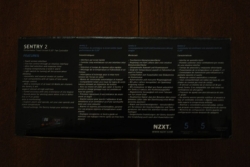 |
 |
 |
Features
Here are the features of the NZXT Sentry 2:
- Touch screen interface
- Five fan control through an intuitive interface
- Ultra fast selection and response time
- Display temperatures in both F and C
- Light switch turns off the meter when sleeping
- Automatic and manual modes of control
- Full compatibility with all types of fans using voltage control
- With a minimum of at least 10 Watts per channel, the Sentry 2 will support almost all high end fans
- Tuned accuracy with only a tolerance of one degree
- Sound alarm to alert when the temperature is over
- Stored settings, the Sentry keeps your settings even after power off
NZXT has added a color touch screen as well as support for more advanced fans by adding 4pin Molex connections and a minimum of 10watts per channel compared the the measly 4watts in the LX. So far, the Sentry 2 is off to a great start. The touch screen works very well and requires very little pressure, though it’s not quite obvious where to press for certain tasks. But, after playing with it for a couple minutes I was a pro. To change which fan you want selected, you simply press the fan; this will also change which temperature probe is being selected which allows for easy paring of probes. Something that is a great improvement over the Sentry LX is the screen readibilty. While the Sentry LX had a very bright screen, the viewing angle was very bad if you had a small desk, or placed your tower on the floor. The Sentry 2 has an equally bright screen (warmer too!) and has a much greater viewing angle; now I can keep my tower on my floor and still reap the benefits of a hardware fan controller. Lastly, they’ve added an off button to the Sentry 2. While this may seem like a no-brainer, NZXT did not include an off button on the Sentry 1 or the Sentry LX, which meant the only way to turn them off, was to turn off the machine. This is a very nice little feature for those who sleep near their computer and like to run folding@home while sleeping.

