Modern business cards play a new role in the digital world. Information is still key, but engaging and surprising design is more important than ever.
Your business card tells potential clients and future coworkers what you’re all about in just a single glance. Though smartphones and online social networking can end up dominating many in-person interactions, a memorable business card helps you cut through the digital noise and stand out.
With a great design, you can use this tiny rectangle to communicate your professionalism, work ethic, and creativity.
By adhering to business card best practices, while thinking outside of the box, you’ll have a business card that stands up to modern expectations.
Here’s how.
1. Keep Contact Info Light
Contact information is still the driving force behind today’s business cards. However, the level of information has changed.
In the past, you might have included your phone number (or multiple numbers), office location, email, and more.
Background Graphics to Support the Text

All of those details are no longer necessary. For most, a name, position title, phone number, and email address is enough. Depending on the type of business you run, you might eliminate the phone number completely, or swap it for your website.
You can also include your social media profiles if they’re relevant to your business—many small businesses rely on Facebook as their main online presence.
Think about how clients usually get in touch, and stick to that. If information isn’t necessary, skip it, as the more white space your card contains, the better.
Lots of people will look up a business on Google, even if they have the information in front of them, so make sure your online presence is easy to access.
Then, pair critical info against a standout textured background to make your text pop.
Symmetrical Text Placement

Pair a brand logo with a simple background color, add those details, and done! While this address does include office location, the world of remote work has increased exponentially.
For that reason, if it’s not necessary to include, don’t. If it is, just make sure the rest of your design is simple enough to hold the text.
When crafting in Create, simply drag-and-drop your text for symmetrical placement. Make sure your fonts are consistent so the card doesn’t read busy.
Stark Color Frames

Make any text or font stand out with two complementary (or contrasting) colors. Make a frame or rectangular shape background to let your demographic know who you are.
Make sure your colors resemble your work and prompt intrigue in your audience. Colors provoke emotion, so consider how you want folks to feel upon receiving your business card.
2. Mix Fonts to Draw Attention
How you present your information is just as important as what information you present. Your typographical choice is one of the biggest design decisions you’ll make for your card, as it’s essential to communicating your information clearly and with the desired effect.
For instance, a simple and more traditional font says you’re serious and conservative, while a trendier font might say you’re creative and approachable.
Loud and Effective
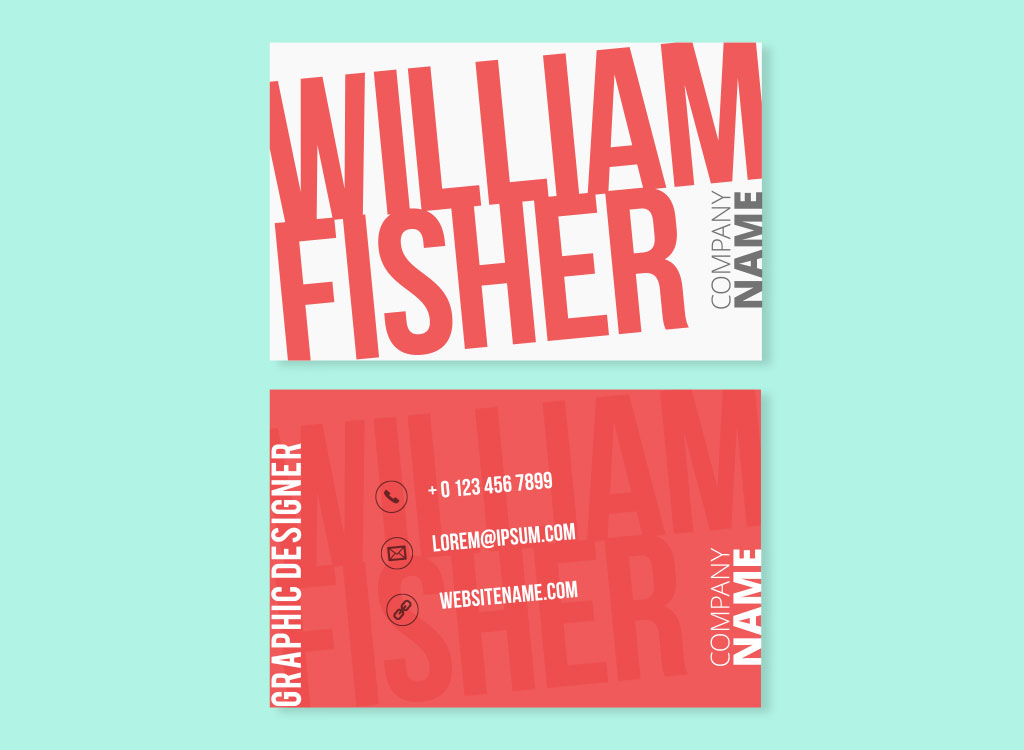
It might be tempting to choose a flashy font that catches someone’s eye, but remember to always prioritize readability.
A hard-to-read name or contact info won’t land you much business. Many modern business cards use just one or two fonts to convey the message.
Logo + Info

When picking fonts that work together, mix traditional with playful.
For instance, stick to class serifs and sans-serifs for pertinent info, complemented by a swirling calligraphy font for your name. You can always experiment with making brand fonts and your contact info different styles.
Check out these classic fonts that always look great, and learn how to make the best font choice for your project.
Simple and Subtle

These two fonts make you lean in a bit closer. Are they different? Yes! This business card sports Multiple and Comfortaa Light while maintaining a clean and subtle look.
Also, try differentiating fonts by making one all lowercase and one capitalized for another stylistic contrast.
3. Don’t Skimp on the Logo
Your logo is the visual representation of your business and can serve as a statement of your personal style. For this reason, it’s important that you not only choose or create a stunning logo, but also that you present it in a stunning way.
For instance, many of today’s more striking business cards feature textured, die-cut logos.
Texture and Color
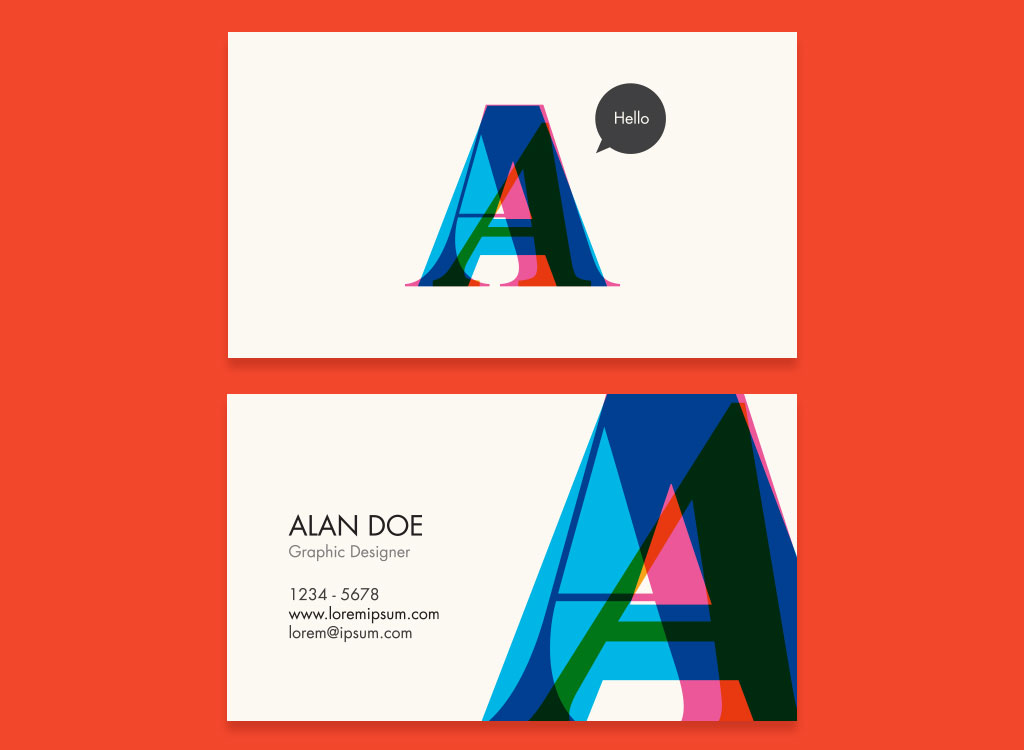
Even if you can’t afford a textured card with an embossed logo, you can still focus on presentation methods.
Your logo should be prominent and sized properly. Always use a vector file format when scaling your logo to keep the lines clean and prevent distortion and pixelation. Those two things will immediately make you look unprofessional.
Tropical Accents

Logos are intended to spark curiosity in prospective customers. For example, why does “Sal Silva, Creative Director,” have a palm tree logo?
It’s a fine line between being creative and confusing, so make sure your logo prompts interest in a relevant way.
Floral and Sweet

If you’re in an artistic field, use your work as your logo! Again, you don’t want to be too literal, but whatever relevant elements you can bring it, the better your business card will be.
Also, notice this one doesn’t have any contact info. While that’s next-level intrigue for folks—forcing you to Google this company—it’s possible to put those details on the back, as well.
If you haven’t made it as far as logo design yet, check out these creative ideas for logos to get you started.
4. Try Adventurous Shapes
Gone are the days when business cards had to be rectangular. Today’s business cards are fluid in shape and can be micro-sized, oversized, square, or oval.
They can open up like miniature pamphlets or fold up accordion style. A unique shape or size can help your card stand and speak volumes about your brand.
Abstract Doodles

Especially for a drawing-related company, it only makes sense to have an abstract doodle shape.
To find them in Create, simply click Graphics and then type “Doodle” or scroll until you find your favorite. Click to apply and done!
Multi-Colored Shapes

Want to amplify the previous look? Go wild with abstract shapes and colors (so long as it makes sense). Visual designers have a bit more leeway to be adventurous with their designs.
Follow the previous steps to find these shapes. Click Graphics and type “Doodle” to search your favorites in Create.
Always consider the context before you make big design decisions like this. Fun formats can work particularly well in creative industries, but they might have the opposite effect in others.
Get Geometric

Geometric shapes offer an interesting and clean-cut look. Pair differently sized shapes and colors against a solid color background for an interesting optical illusion-like effect.
5. Use Layout to Your Advantage
Once you have your basic information, typography, and logo, and once you’ve selected a shape, it’s time to put it all together. Pay attention to size, color, and negative space.
The text on your card, containing your information, is the most important. Therefore, it should be placed and sized prominently.
Play with the justification of the text–many opt for center alignment, but left justification might give your card a more modern flair.

If you’re adding other visual elements, like an image, icons, or illustrations, make sure they hold their own in such a small space. Similar to logos, make sure the images are scaled correctly to prevent distortion and pixelation.
Avoid placing text over an image, as this can make it hard to read. Many modern business cards have a visual side and an info side.
Go Vertical

You heard us! Have you ever considered a vertical business card? When you’re putting everything together, you might want a bit more white space to let your message shine. If that’s the case, use one of Create’s vertical business card templates.
To find them, simply click Templates and type or scroll “Business cards” to find your favorite. Click to start customizing!
Bring Your Business (Card) to Life

Make your 2D business card feel 3D with a smart concept. This gamer vertical template makes perfect sense, as it plays on a Pac Man-like feel. How can you turn your business into a lived experience? Let your design resemble your internal process.
Easy-to-read colors are important for text, but feel free to play with the other colors of your card—you might even fill the entire background with an unexpected color, like this one.
Since space is limited, it’s best to stick to a cohesive color scheme. We can help you there! Pick from these 101 color combinations to find the right one for your card.
And, if you’re stuck, before you start designing, begin by asking yourself a couple of questions:
- Who/what is my demographic?
- How do I want my customers to feel?
- What type of info do I need to include?
- What are my brand colors?
- What would I want to see if I were receiving this business card?
It always helps to put yourself in other people’s shoes to cater to the user experience. Once you’ve done that, you’ll be fully equipped to envision your design on paper.
Feel free to sketch down some ideas in your notepad, then hop into Create and start designing!
Business Cards by Profession
Now, if you’re not seeing your profession in the above examples, you might need a little nudge before crafting your own.
Here are a few more ideas to get you started:
Accounting

You can craft your accounting business card in two different ways: Based on how you feel when you’re at work, or based on how you want clients to feel while working with you.
Either way, this calming forest green is clean and professional for all those needing these services.
Brand Developer

If you live in the marketing world, this business card’s for you. Customize this template with your company’s brand colors and fonts that make your work easily recognizable.
Also, this would be an easy layout to craft with a blank canvas. Whatever you decide, you can make an effective business card in no time.
Food and Beverage

If you’re in the food and beverage industry, these Create templates let you sport your name, position, contact info, and logo against a subtle geometric background.
Again, another sweet opportunity to insert brand colors and let the world know who you are.
Tip: If you’re feeling called to throw in your business hours, go for it! You want your business cards to have a clear intent as to why you’re offering them. If it’s for more business (which is usually the case), make it as easy as possible for folks to find you.
Consulting Firms

Whether you’re a financial, home, or work consultant, make sure your business card differentiates you from the rest.
For that reason, it’s smart to put a logo here to signify whether you have a private or public firm.
Fitness World

If you like helping folks accomplish their fitness goals, pair your business card with fitness graphics so there’s no question as to what you do.
Whether you’re a personal trainer, fitness coach, or own a gym, you can customize this template anyway you need.
Flower Mastery

If you’re into botany, botanical medicine, herbalism, or holistic health, this simple template can make it easy to capture your store or company all in the same place.
Like flowers do, you want the design of your business card to speak for itself.
Modern Real Estate Business Cards

If you’re going for modern, cool business cards like this one, let your graphic be a focal point (even if it’s not centralized).
Let one design aspect inspire the rest of your colors, fonts, and placement.
Web Development

In the world of web development—whether you’re a writer, SEO content creator, manager, or the like—these minimalist, modern business cards are all the hype these days. Enhance your designs with a modern take and you won’t go wrong.
Ultimately, whether you’re a home baker, a teacher, or a barber, Create has it all.
Make Your Business Cards in Create
Alright, Creators! Onto the creating. . . .
As we mentioned, you have blank canvas or customizable template options to choose from. Whichever route you take, you’ll want to follow the same quick steps.
Let’s break them down:

- Open up your canvas in Create by clicking File > Create new > Blank Canvas or File > Create new > Templates. If you choose templates, type or scroll “Business cards” and select your favorite. If you go for the blank canvas, scroll to Formats or CTRL + F to search it.
- Begin your customization with background colors, textures, graphics, effects, and logos.
- Add text and appropriate contact info.
- When you’re done, click the red Download button in the right corner and download in JPEG, PNG, or PDF formats.
You’ll notice that the blank canvas option shows you the standard size, 1050 x 600 px, though you can always adjust your specs if you have a different preference.
If you need to resize your canvas as you go, simply click Canvas edits > Resize canvas and put in your new dimensions.
That’s it! Now, it’s up to you to get that design out there.
If you’re printing in bulk, feel free to consult a local print shop for cost effectiveness. If not, you’ll likely want to use a card stock paper, something more durable than your average printing paper.
We entirely believe in you. Now, get to it!
License this cover image via As Good As Possible.




