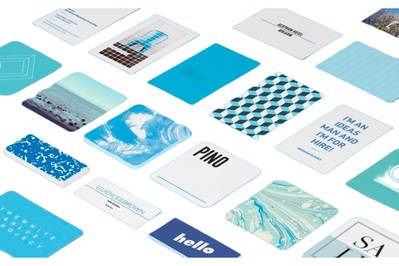By Erin Roberts
Your business card is key to making a lasting first impression when meeting potential new clients. Moo delivers the best-looking, most premium-feeling business card you can buy online—an impressive memento for your brand.
We spent dozens of hours researching, testing, and comparing some of the most highly regarded business card makers out there. In addition to our top pick, we also recommend Staples for same-day cards that work in a pinch, as well as Impress for those who don’t use a computer or simply prefer an app-based service.
Everything we recommend
Our pick
This service created the best-looking cards we tested and has fast and responsive customer service. It is more expensive than our other picks.
Buying Options
Also great
If you need cards right away, Staples provides pretty good print quality and same-day pickup at a reasonable price. But if you’re not in a hurry, these cards are not our top choice.
Buying Options
Also great
If you prefer to order business cards from an iPhone or don’t use a computer, this is the easiest way to get a decent, well-priced card. But it’s unavailable for Android, and our top pick is better overall.
Buying Options
Our pick
This service created the best-looking cards we tested and has fast and responsive customer service. It is more expensive than our other picks.
Buying Options
Though they cost a bit more than most of the competition, Moo cards stood out for their vibrant colors, sharp text and photographs, and careful trim (how closely and symmetrically a card is cut) around our tricky design test. They feel more luxurious than any other card we tested, with a soft finish on a noticeably thick cardstock.
Moo’s customer service was also friendly and prompt; they quickly resolved an issue with our delivery.
Advertisement
SKIP ADVERTISEMENTAlso great
If you need cards right away, Staples provides pretty good print quality and same-day pickup at a reasonable price. But if you’re not in a hurry, these cards are not our top choice.
Buying Options
Staples is a good option if you need a business card printed right away at one of more than 1,000 locations nationwide. The same-day cards we had printed were flimsier than our top pick, but overall the print quality was okay with bright colors, sharp lines, and photos, as well as a tight trim. The website is simple but functional.
If you’re in a pinch and need a new business card tonight, Staples will do just fine, but if you have the time, it’s worth investing in a better card from our top pick.
Also great
If you prefer to order business cards from an iPhone or don’t use a computer, this is the easiest way to get a decent, well-priced card. But it’s unavailable for Android, and our top pick is better overall.
Buying Options
Impress is an iPhone-only business card app that easily transformed our digital business card into a tangible one, no computer required. Its cards use thick stock and feature vibrant, crisp prints—much better than the cards from Staples, but not quite as luxe as that of Moo—at a per-card price that falls right in between the two.
As you’d expect from an app-only platform, Impress is slicker and more intuitive to use than our other picks’ mobile websites, and it allows you to upload your own design or pick from a range of simple but serviceable templates. Its design editor allows for basic tweaks, and its digital proofs are helpful for previewing your design in real-world scenarios. You can even try an interactive 360-degree view.
You can chat with the Impress team via iMessage to address any questions, which felt more immediate, convenient, and satisfying than the options provided by our other picks—more like texting a friend than a typical customer service interaction.
Advertisement
SKIP ADVERTISEMENTWhy you should trust us
Erin Roberts is a freelance writer who covers cameras and camera accessories at Wirecutter. She started her career as a photojournalist working in newspapers—shooting film—and was the mobile-imaging editor at DPReview. She is also a professional photographer who has made her living capturing images of everything from rock stars to humpback whales. She never leaves home without her business cards.
The current version of this guide builds on writing by Anna Perling, who conducted our first round of business card testing and spoke to several expert illustrators, hiring managers, and reporters in the process, all of whom have strong opinions about what makes a top-notch business card.
Who this is for

A business card is a tangible introduction to your brand or business that you can share with potential new clients as well as collaborators. It’s a memorable way to put your name, phone number, website, social media handles, work samples, and more into the hands of someone you want to work with.
For this guide, we focused on finding the best business card service for small-business owners, independent contractors, artists, consultants, and anyone who works for a company that doesn’t provide business cards for its employees.
Ordering cards online might not be best for you if you’re creating an extremely detailed design with fine lines or borders, if you need a suite of branded materials, or if you need to match a specific Pantone color. In these cases, our experts recommend going to a printshop or letterpress studio in person where you’ll be able to see and feel materials and get a digital or physical proof of your design.
A high-quality card from a service like our top pick is worth the investment, not just in cost but also effort. We don’t recommend rushing through this process if you want your design to be accurate. Give yourself ample time to order a sample pack from a company to evaluate paper options, design your cards, look at a proof, and place your order. But if you need a new business card tonight or while you’re traveling, we have included services for same-day printing as well as mobile.
Advertisement
SKIP ADVERTISEMENTHow we picked and tested
Since we first published this guide in 2018, we have researched more than 30 business card printing services and tested 10. We consulted with experts as well as a panel of Wirecutter colleagues—many of whom work or worked as freelancers—for further feedback on what makes a great business card and business card service.
We concluded that the best business card printing services should deliver:
- Excellent print quality: The service should print cards with accurate colors, crisp images, fine lines, and consistent trimming around the edges.
- Intuitive ordering experience: It should be easy to figure out how to navigate a service’s website and upload your own design or tweak a template. The best sites make it simple to view and compare options for paper stocks and finishes, quantities, and pricing.
- Templates and custom options: The service should offer a range of well-designed templates, and plentiful choices such as paper stock, sizes, shapes, and special finishes like spot gloss or metallic foil.
- Responsive customer service: You should be able to ask questions as you create your card via live chat, text, or phone—or through email, during off-hours.
- Digital proofs: You should be able to preview your design before you commit to ordering.
- Card samples: You should be able to request sample packs before you start designing and ordering, with examples of card stock, finishes, and card sizes and shapes.
| Service | Cost per card (100 cards) | Cost per card (250) | Cost per card (500) | Shipping costs for our order | Estimated turnaround time (business days) |
| Moo | 42¢ | 37¢ (for 200) | 32¢ (for 400) | $7.25 | 12 |
| Staples | – | 9¢ | 5¢ | – | < 1 |
| Impress | 25¢ | 24¢ | 16¢ | $7.99 | 6 |
| VistaPrint | 33¢ | 18¢ | 11¢ | $8.99 | 8 |
| Jukebox | 59¢ | 28¢ | 17¢ | Free UPS standard shipping on orders over $49 | 3 |
| FedEx | 13¢ | 13¢ | 13¢ | – | < 1 |
| Zazzle | 26¢ | 26¢ (for 200) | 26¢ | $6.96 | 4–6 |
| GotPrint | 25¢ | 13¢ | 7¢ | $20.92 (economy was $4.86 but transit time was 7–14 days) | 1–6 |
| Canva | 30¢ | 30¢ | 30¢ | Free economy shipping | 7–14 |
To test each service, we ordered cards using a design created by Wirecutter executive creative director Ryan Hines. This layout is intended to challenge each printer’s ability to accurately render solid colors, fine lines, and photos. It also reveals any issues a printer may have with consistent trim.
We ordered cards with the same specifications (or as close as possible) from each site:
- standard-size cards (3.5 by 2 inches)
- square corners
- matte finish
- 16-point stock (where possible)
Canva lists its premium paper as 325 to 350 grams per square meter, which is about the equivalent of 16-point cardstock. Staples and FedEx do not offer 16-point cardstock for same-day service, so we picked the closest equivalents in these cases: 14-point paper for Staples, and 100-pound paper for FedEx.
We took note of each service’s user interface, editing tools, and overall ordering process. We also paid close attention to the tone of customer service interactions, how helpful they ended up being, and the delivery times for each package.
Once all the cards were in hand, we looked for:
- Overall print quality: Lines should be sharp without bleeding. Colors should look vibrant and closely match the original design. Photographs should be clear and focused.
- Trim accuracy: Most printing services have design templates that break down a design into three parts: the safe area (indicating where your design will be on the card), the trim line (where a card will be cut) and the bleed (extra space that extends beyond the safety line and your design to prevent any white space and account for trimming inconsistencies). We created unique files to account for each site’s required bleed areas. Most services recommend against using designs with borders because they’re hard to cut, but we added a colorful border and arrows at the edges of cards to test how close each service came to aligning the tricky design correctly and delivering clean, even lines.
Our pick: Moo
Our pick
This service created the best-looking cards we tested and has fast and responsive customer service. It is more expensive than our other picks.
Buying Options
In business, you get only one chance to make a first impression, and a business card from Moo is the right way to introduce yourself. Of all the services we tested, Moo cards stood out for their vibrant colors, crisp text, and sharp photos—and especially for the soft feel of their thick cardstock. Moo’s card design software is one of the easiest to use, and the customer service was fast and responsive.
Its cards feel and look wonderful. Moo produced one of the best-looking cards overall, with bright colors, clear lines, and really close trim on a thick stock.
Moo’s standard cards come in what the company calls “feel good” premium paper that is smooth and soft, and this small but noticeable difference helped Moo stand out from the competition.
Ordering is easy. Moo offers lots of modern templates, which you can filter by industry. The design tools are minimal but contain everything necessary for smaller tweaks from font type and size to the color palette. (If you’re using your own design, you’re probably using more-complex software to make more-complicated changes anyway.)
You don’t have to pay extra for printing on both sides, and Moo allows you to potentially use a different design or image on the back of every card in the pack.
It provides excellent customer service. Deliveries to my rural Idaho home can be tricky, so it wasn’t that surprising we had some trouble with delays and missing orders. We were impressed with the prompt and friendly resolution the Moo customer service agent gave over email by reprinting and resending the order, free of charge. Moo offers phone, email, and chat support, even within the design editor.
Flaws but not dealbreakers
At 42¢ per card for a pack of 100, Moo is on the more expensive side compared with other services we tested. But the quality of the cards we received are worth the investment.
Advertisement
SKIP ADVERTISEMENTAlso great: Staples
Also great
If you need cards right away, Staples provides pretty good print quality and same-day pickup at a reasonable price. But if you’re not in a hurry, these cards are not our top choice.
Buying Options
If you need a business card, say, tonight, Staples is the best option for same-day printing. It offers a well-printed card on a thicker cardstock than that of FedEx, the other same-day competitor we tested. But its cards don’t look as good as options from our other picks, so we only recommend using it if you’re really in a pinch.
The service is fast. We placed our order at 9 a.m. and received an email at 6:30 p.m. that our run of 250 cards (the smallest order option) was ready for pickup.
For the price and quick turnaround, the quality is good. At about 9¢ per card, the business cards from Staples look just fine, even if the 14-point cardstock is noticeably thinner than that of the competition. But a thinner card with slightly subdued colors and softer lines is better than no card at all, so we recommend using Staples if you’re in a hurry. If you have more time, our top pick makes a better first impression.
The Staples card designer is easy to navigate. Although some of the design tools feel outdated, Staples’s online editor gets the job done, whether you’re uploading your own design or choosing from one of its straightforward templates.
Also great: Impress
Also great
If you prefer to order business cards from an iPhone or don’t use a computer, this is the easiest way to get a decent, well-priced card. But it’s unavailable for Android, and our top pick is better overall.
Buying Options
If you don’t own a computer or simply prefer to work from your iPhone, Impress is an easy-to-use app-based platform for ordering professional-looking business cards at a low cost of 25¢ per card. It’s not available for Android, though.
It’s easy to use. The Impress app provided the best mobile ordering experience of any service we tested. Because the app is mobile-only, it’s geared toward ordering from your phone, and the company’s customer service is slick, too. (More on that below.)
The ordering process is simple and direct. You can see a proof of your card on a 360-degree interactive screen or in four real-world photos, so you can imagine your card in hand.
The cards look nice. Though not as sharp as our top pick, the cards from Impress are bright and crisp, and the cardstock is as thick as Moo’s. However, Moo cards look and feel more luxurious and well made, with deeper blacks and clearer text as well as a premium soft, smooth feel in hand.
The cards arrived in the exact same packaging and with the same return address as those from VistaPrint, our previous top pick, so the company appears to be using the same printer.
They’re a bargain, too. Despite the slick app interface, solid print quality, and excellent customer service, Impress’s cards are surprisingly affordable. At 25¢ per card for a pack of 100, they came in at the lower end of all the services we tested.
You can text with customer service. If you click Text Message in the app’s help section, you’ll automatically start a new conversation within your Messages app on the iPhone. During our testing, texts were answered promptly and with a casual friendliness that we appreciated.
When the company had questions about our tricky trim test built into our design, they sent a clear text with three screenshot options to choose from. Email help also directs you to send a message through the Mail app.
Advertisement
SKIP ADVERTISEMENTThe competition
This is not a comprehensive list of all the business card printing services we’ve tested. We have removed any services that are no longer available or that do not meet our current requirements.
Our previous top pick, VistaPrint, delivered a high-quality card in our most-recent round of testing, but it’s not a pick because the overall customer experience isn’t as enjoyable as that of our picks. Notably, VistaPrint charges more if you want any sort of design on the back of your card, and it has a minimum order size of 100 cards (while our top pick starts at 50). It’s slightly cheaper than Moo on a per-card basis, though, so it might still be a solid choice for folks printing a simple design in bulk.
Zazzle offers some of the coolest and most-modern designs we saw during testing, but its print quality didn’t impress us. Colors were softer and less vibrant than the competition, and text and photographs looked lighter as well. Our first order was well trimmed, but in the second order the trim varied throughout the pack—some cards were closely trimmed to our design, while others were obviously off-center.
Canva’s card designer made uploading an original design less intuitive than other options. And though its templates are cute and clever, some are available only with a subscription or include “paid elements,” which means you have to pay to remove watermarks. Customer service was appalling as all inquiries are funneled through a chat bot and then eventually email, which meant an issue with my mailing address took days of back-and-forth correspondence to resolve what likely would have been a short chat or phone call.
Jukebox is significantly more expensive than the competition at 59¢ per card for 100 cards. We also found that our top pick offered better customer service and a slightly better final result for less (42¢ per card).
GotPrint’s cards were the worst of the bunch, with off-center trim and muted blacks. Its design templates felt dated, as did the editor, which includes a tool for adding clip art that’s straight out of 1995.
FedEx produced a thinner card than Staples when we chose each of the companies’ standard same-day cards. It uses Canva for its templates, so unless you are uploading your own design, you’ll run into the same frustrations we did when looking through Canva’s attractive designs. But if you need simple, same-day business cards and FedEx is your only local option, it’s not a bad choice. Its cards are nominally more than that of Staples at 13¢ versus 9¢, and it has a minimum order of 100, compared with 250 from Staples.
This article was edited by Ben Keough and Erica Ogg.
Sources
Kate Bingaman-Burt, illustrator, designer, and graphic design professor at Portland State University, in-person interview, November 10, 2017
Alan Henry, senior digital strategist and Smarter Living editor at The New York Times, email interview, November 9, 2017
Stephanie Hooper, senior account manager at 52 LTD, phone interview, November 9, 2017
Meet your guide

Erin Roberts
Erin Roberts is a freelance writer reporting on cameras and camera accessories at Wirecutter. She started her career as a photojournalist working in newspapers—shooting film—and was the mobile-imaging editor at DPReview. She is also a professional photographer who has made her living photographing everything from rock stars to humpback whales.
Further reading
The Best Holiday Photo Cards
by Erin Roberts and Ben Keough
We think that Simply to Impress is the best service for creating and sending custom, high-quality photo cards to your friends and loved ones.
The Best VPN Service
by David Huerta and Yael Grauer
A virtual private network (VPN) is a useful way to improve security or privacy in certain situations, but it’s difficult to find one that’s trustworthy.
The Best All-in-One Printers
by Ben Keough and Kaitlyn Wells
The HP OfficeJet Pro 9015e is our favorite all-in-one thanks to its ease of use, great print quality, and low cost of operation.
The Best Laser Printer
by Ben Keough and Kaitlyn Wells
The fast, reliable, and easy-to-use HP Color LaserJet Pro MFP M283fdw is the laser printer we recommend for most home offices.
Advertisement
SKIP ADVERTISEMENT