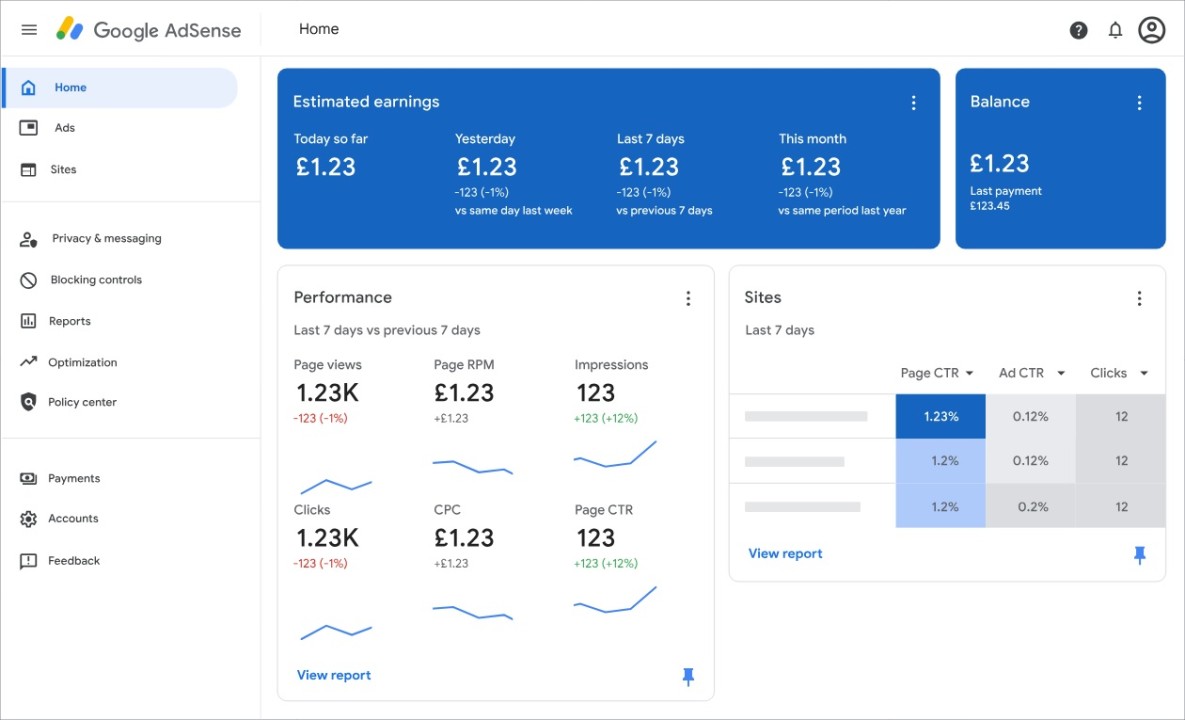
Unlock Your Earning Potential with Google AdSense!
Looking to monetize your blog or freelance work effectively? Learn how to harness the power of Google AdSense in a unique and reader-friendly way!
Google AdSense offers bloggers and freelancers a seamless way to generate passive income by displaying targeted ads on their websites. 💸💻 With simple integration and customization options, you can optimize your ad placements for maximum visibility and revenue potential. 📈✨
Stand out from the crowd by creating engaging content that resonates with your audience while strategically incorporating AdSense ads. Strike the perfect balance between user experience and monetization, ensuring a win-win scenario for both you and your readers. 🎯📝
How to use Adsense?
To use Google AdSense, follow these general steps:
1. Sign Up: Visit the Google AdSense website and sign up for an account. You'll need to provide information about your website or content platform, as well as your contact and payment details.
2. Review and Accept Terms: After signing up, carefully review the AdSense program policies and terms of service. Make sure your website or content platform complies with these policies.
3. Add Ad Units to Your Site: Once your account is approved, you'll be able to generate ad units in your AdSense account dashboard. These ad units come in various formats, including text ads, display ads, and native ads. Copy the ad code provided by Google and paste it into the HTML of your website or content platform where you want the ads to appear.
4. Customize Ad Appearance: AdSense allows you to customize the appearance of the ads to match the look and feel of your website. You can choose from different ad sizes, colors, and styles to ensure they integrate seamlessly with your content. #AdSenseEarnings
5. Monitor Performance: Keep an eye on your AdSense account dashboard to monitor the performance of your ads. You can track metrics such as clicks, impressions, click-through rate (CTR), and revenue generated. Use this data to optimize your ad placements and maximize your earnings. #AdSenseOptimization
6. Comply with Policies: Make sure to adhere to Google's AdSense program policies to maintain your account in good standing. Violations of these policies can result in penalties, including account suspension or termination.
7. Receive Payments: As you earn revenue from clicks or impressions on the ads displayed on your site, Google will accumulate your earnings in your AdSense account. Once you reach the payment threshold, Google will issue payments to you either by direct deposit, check, or other payment methods available in your region. #GoogleAdSense
Remember that while AdSense can be a valuable monetization tool for your website or content platform, it's essential to focus on providing high-quality content and a positive user experience to attract and retain visitors.
How to receive money from Google Adsense?
To receive payment from Google AdSense, you'll need to ensure that you have reached the payment threshold and have set up your payment details correctly in your AdSense account. #AdSense
Here's how to do it:
Reach the Payment Threshold: Google AdSense has a payment threshold, which is the minimum amount you must earn before you can receive a payment. The threshold varies depending on the payment method and currency you've selected. Common thresholds are $100 for payments by check and bank wire transfer, and $10 for payments via Western Union Quick Cash. Ensure that your account balance exceeds the threshold amount.
Set Up Payment Details: Log in to your Google AdSense account and navigate to the "Payments" section. Here, you'll be able to set up your payment method and provide the necessary payment details. #AdSenseIncome
AdSense offers various payment methods, including:
Direct Deposit/ Electronic Funds Transfer (EFT): You can receive payments directly into your bank account. Provide your bank account information, including the account number and routing number.
Check: If you prefer to receive payments by check, you'll need to provide your mailing address.
Wire Transfer: For international publishers, wire transfer is a common payment method. You'll need to provide your bank account details, including SWIFT/BIC and IBANs.
Western Union Quick Cash: This option allows you to receive payments via Western Union. You'll need to provide your name and address as it appears on your government-issued ID.
Other Payment Methods: Depending on your location, Google AdSense may offer additional payment methods. Follow the instructions provided for each method to set up your payment details.
Verify Payment Details: After setting up your payment method, Google AdSense may require you to verify your payment details to ensure accuracy and security. Follow any verification steps provided by Google, such as confirming small deposit amounts or entering verification codes.
Check Payment Schedule: Payments from Google AdSense are typically issued every month, usually around the 21st of each month. However, the actual payment date may vary depending on your location and payment method.
Receive Payment: Once your account balance reaches the payment threshold and it's time for the next payment cycle, Google will initiate the payment process. You'll receive your payment through the chosen payment method, and you can track payment status in your AdSense account.
GoogleReview Payment Reports: After receiving payment, you can review payment reports in your AdSense account to track earnings, payments, and any deductions.
By following these steps, you can ensure that you receive payments from Google AdSense smoothly and efficiently. Make sure to keep your payment details up to date and comply with AdSense policies to avoid any payment delays or issues.
Join the ranks of successful freelancers and bloggers who have leveraged Google AdSense to boost their earnings while maintaining readability and authenticity in their content. Take the first step towards maximizing your online revenue today!
💡💰 #GoogleAdSense #MonetizationTips #FreelancerLife #BloggerCommunity #AdSense#GoogleAdSense #MonetizeWithAdSense #AdSenseTips #AdSenseEarnings #AdSensePublisher #AdSenseRevenue #AdSenseStrategy #AdSenseBlog #AdSenseWebsite #AdSenseIncome #AdSenseSuccess #AdSenseAds #AdSenseOptimization #AdSenseMonetization
Advertising on the Internet is in general a very powerful tool for promotion, if you know how to use it competently. However, nowadays there is too much advertising, is it bad or good? The question is a good one. But it has become more personalized, I think this is definitely a plus. There is another way to promote in YouTube, which is not so obvious. It's 24/7 streaming. YouTube itself promotes them up. And also, such streamers are more willing to engage new users and subscribers. We are just doing it, it works out great!
I provide Guestposting and backlinks service at Fortinet Pakistan
3wGreat Info✨🙌