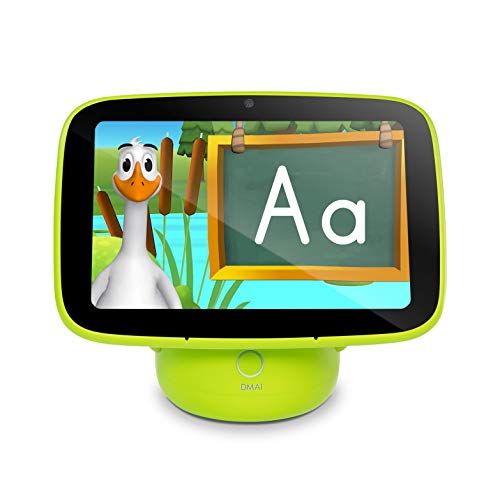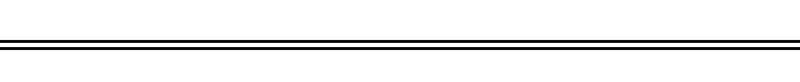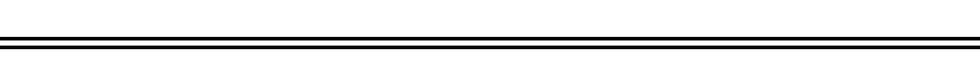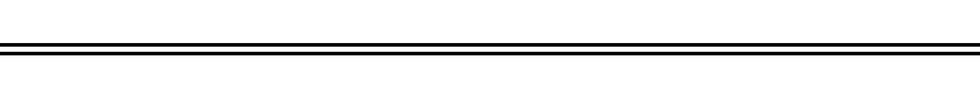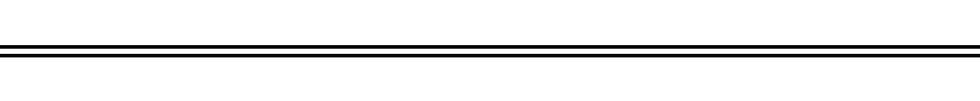10 Best Kids' Tablets for Learning and Gaming
A tablet that's designed with kids in mind can make screen time safe and simple.

We've been independently researching and testing products for over 120 years. If you buy through our links, we may earn a commission. Learn more about our review process.
It's no surprise that kids are always begging to play with parents' tablets or cell phones — adults are so often on their screens that kids want a piece of the action. That's why tablets for kids exist. With one of them, you don't have to worry about handing kids your precious iPad, only to get it back with dents, scratches or sticky fingerprints.
These kid-friendly tablets are fairly similar to regular adult versions, except they're often more durable, offer parental controls for content and screen time and come with educational apps for kids.
Our top picks:
"At the Good Housekeeping Institute, we appreciate children's tablets because they are designed specifically for smaller hands and frequent drops," says Media and Tech Reviews Analyst Olivia Lipski. "As for the available child-friendly content, which is often preloaded, we want to ensure that it's vibrant and varied enough to keep kids entertained and educated."
Our Lab experts regularly test all kinds of tech and children's products from baby monitors to convertible car seats. And many of our engineers are parents themselves, so you can trust that our recommendations take into account the reality of everyday life. Our pros appreciate kids' tech that doesn't cost a fortune and isn't going to be outdated in a year.
After our picks, read on to learn more about how we chose the best tablet for your child's age as well as what you should keep in mind when shopping for a kids' tablet.
Rachel Rothman was the chief technologist and executive technical director of the Good Housekeeping Institute for over 15 years, overseeing testing methodology, implementation and reporting for all GH Labs. She also managed GH's research division and the analysis of applicants for the GH Seal and all other testing emblems.
Jessica (she/her) is a freelance writer with several decades of experience writing lifestyle content and evaluating home and parenting products. A mom of two teens and two cats, her previous work can be seen in American Baby and Parents.
Watch Next


The Best Swimsuits on Amazon
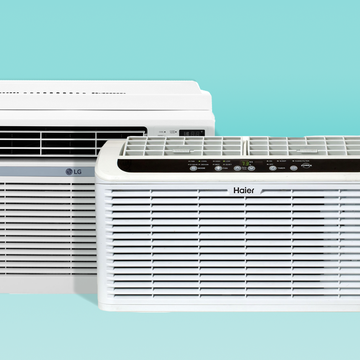
The Best Window Air Conditioners for Your Home

The Best Irons for Clothes

Everything You Need to Know About Makeup for Men