There are two end-user computing devices I hold in the highest disregard: all-in-one PC desktops and thin clients. While they both apparently have their place in the information technology ecosystem—preferably far away from me—they also carry with them a hidden message to the poor worker drone stuck using them. Your boss doesn’t think you’re worth spending money for a real computer.
That’s never been more true than now, when more companies are letting people bring their own laptops to work (which also says that your boss doesn’t think you’re worth spending money for a real computer, but at least lets you pretend to feel good about it). Yet for some reason, hardware manufacturers keep trying to inflict these yokes of oppression upon us.
Sure, at least all-in-one PCs, as confused about "what they want to be when they grow up" as they are, are actual computers. But I have never been able to find a place in my mind where I can find comfort with thin client hardware. If anything, I have sort of a dark fascination with it, in the way someone might marvel at medieval torture devices. I can't help but wonder what twisted genius devised such instruments of misery.
My (obviously) long-suppressed feelings of anti-low-rent-client rage were unleashed last week when Hewlett-Packard announced a number of new business products at a press event in New York. Among the business computers announced were—you guessed it—all-in-one PCs and an ARM-powered thin client masquerading as an “Internet monitor.”

Part non-portable smartphone, part permanently tethered and underpowered ChromeBook, the HP Passport 1912m seemed vaguely interesting until Andrew Cunningham and I started looking into its details and asking questions. One of those questions, from Andrew, was, “Why does this thing exist?” It runs a custom HP version of Linux with an outdated Firefox browser (version 4.0). The Passport is intended to be an Internet thin client—a “cloud client”—for people who happen by and need to check something on the Web, but whom you’d rather not give WiFi or Ethernet jack access. In other words: enemies.
Virtual Demoralization Infrastructure
Since the arrival of the PC, there have always been those who want to push some sort of less-than-PC on people. This is usually for the sake of security, management, “total cost of ownership,” or some other fad or fiction of the moment (like convincing small and medium businesses that thin clients are the best thing since 3.5” floppies). Yet every professional encounter I have had with thin client technology in the office has brought nothing but pain.
I understand the allure of remote desktop technology. But I have never understood why someone who could just as easily put a real PC in front of a user would opt instead to give them a slow, creaky, laggy shadow of one with a cheap keyboard and maybe a USB peripheral.
That’s not to say there are absolutely no situations where a hardware thin client makes sense, at least for now: shop floors, call centers, or pretty much any place that used to be fine with a text-based terminal (the original thin client) makes a good candidate. So do cash-strapped schools that want to put groups of kids at their own screens. But those are limited use cases, and for very specific purposes—none of which include working in a thin client environment all day. Even these exceptions prove the rule: thin clients are a crime against humanity.
Firsthand hater experience
I admit, I am very biased. I can trace my total lack of journalistic fairness and balance on the topic of thin clients to a series of encounters with each evolutionary step of the technology. The first was in 1990, when, fresh out of the Navy, I was hired by a value-added reseller as a networking engineer and customer service and training manager. My new boss was hedging his bets and diversifying away from the dedicated word processor business that had made his fortune. Behind his desk, he proudly hung a plaque honoring his achievements as an Exxon word processor technician. Most of his business was centered on supporting the Social Security Administration’s aging collection of Wangs, Laniers, and Xerox 860s.
He had signed on as a Wyse reseller and came back from a conference with this great new solution for small offices—a “server” running SCO Unix 386, Wyse terminals, and WordPerfect for Unix. He had never worked with Unix before, but he was assured that this was the perfect solution for law offices and other document-heavy businesses that were…well, cheap. Low total cost of ownership, solid security, shared printing resources, and all the other buzzwords that appealed to billable-hours based customers.
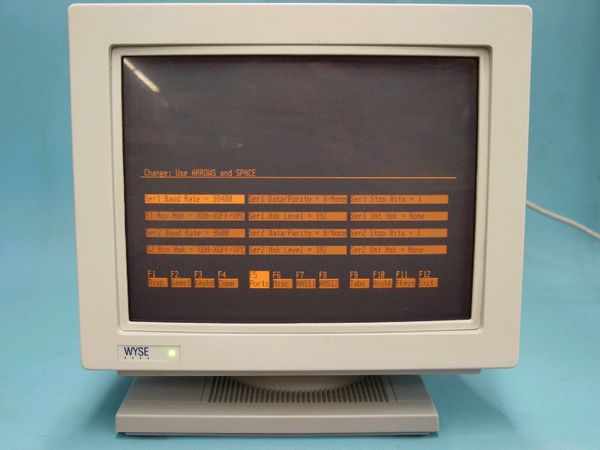
The first victim of this solution was a Baltimore law firm. As the only person in the company to have ever seen a Unix command line, I was left in charge of customer training and first-call support. In other words, I had been consigned to a role somewhere between lab rat and human sacrifice. I was back at that law office nearly every day for three weeks straight before he finally gave up and gave them all PCs with boot floppies and turned the SCO machine into a file server.
Admittedly, the problem here wasn’t so much the terminals (at least the ones that weren’t dead on arrival) as it was WordPerfect and SCO. We had gotten WordPerfect for SCO immediately after its release (the box was practically still warm when it arrived in our office, and there were two software licenses stuck together in the box). Apparently, at that point the code hadn’t been tested in multi-user mode very much. Whenever someone ran spellcheck and added a new word to the custom dictionary, it changed the ownership of the dictionary file. When the next person ran spellcheck, it would cause SCO Unix 386 to kernel dump.
Since then, I’ve had many more-than-casual encounters with thin client hardware. Some experiences were comical. Like at JavaOne, Sun decided to impress journalists with thin client technology by forcing them to use SunRay clients in the press room—which then all began randomly rebooting and wiping sessions clean as we attempted to make deadline. Other brushes with thin clients were less funny. One employer outsourced desktops to a data center over thin clients, and then lost two full days of operation when someone stole the DS3 cards for our outbound network connection from our cage at the telco’s co-location facility. (Sarbanes-Oxley much?)
Every thin client environment I have encountered since has had some of the same stink about it: elevated back-end systems management requirements in exchange for allegedly less desktop support; software compatibility and performance issues; latency from shared processing and the fact that everything was coming over the wire. There are seemingly a hundred other minor issues that just led to users hating on it.
"Fair and balanced"
Now for my attempt at fairness: a lot of these issues have become more manageable as remote desktop protocols have gotten better and networks have gotten faster. In a recent conversation I had with Calvin Hsu, Citrix’s Senior Director of Marketing for cloud app delivery, Hsu said that “a lot of best practice learning over the last five years” has made thin client computing a lot better.
“We’ve learned a lot about how you isolate or silo certain applications that are going to be hot,” and how to do back-end provisioning better, Hsu explained, And while the performance of thin clients in general is “definitely a result of the network in general, and bandwidth being better, a big part of the improvement is from the maturity of the protocol itself.”
But even the thin client players are edging away from dedicated hardware, as they look for ways to exploit the capabilities of mobile devices more. Thin clients are “evolving” into “cloud clients.” Dell (which acquired Wyse), Citrix, and VMware (among others), are more concerned with service delivery to an increasingly mobile workforce than on swapping desktop PCs for monitors plugged into networked cigar boxes.
Even in traditionally friendly territories, thin client hardware is beginning to be trumped by thin client apps, like Citrix Receiver and VMware View Client. That’s partially because the apps are practically free and can be installed on smartphones and other “thin” devices that are more portable (and more useful) than a static workstation that costs nearly as much as a new desktop. This plays into the whole “bring your own device” approach now being embraced by budget-conscious businesses that might have otherwise opted for thin clients in the past.
The HP Passport seems to be an aberration in all of this. It’s either a thin client for Web-based computing or Web TV for the office. IDG News’ Agam Shah reports that HP spokesman Jim Christiensen explained the Passport as a device intended for Internet cafés, libraries, or schools. “This is the first generation, we’ll see how it does.”
Considering that the Passport doesn’t have the lock-downs on it that those sorts of places want even from thin clients—controlling the length of user sessions or network access to printers, for example—I suspect it won’t do terribly well.
But maybe that’s just me. Haters gonna hate.
reader comments
142